A complete guide to social media and digital estate planning
From family photo albums published on Facebook, to dream-filled Pinterest boards, to adorable Instagram stories with the grandkids, not to mention all that professional expertise shared on LinkedIn – our digital lives are often as rich and active as our real ones.
We’re one of the most connected nations globally, with 89% of us using social media. A recent study also found that 36.5% of social media users were over the age of 45, with over 11% over the age of 65.
Which raises the question: What happens to our social media profiles and digital accounts when we’re no longer around?
Is it time to think about your digital estate?
Yes, there is such a thing as digital estate planning – it’s the social age after all.
And not only is it a thing, but it’s an important part of ensuring your loved ones are informed of your wishes for the legacy you want (or don’t want) to leave behind in the digital world.
“A lot of people haven't considered it, just like you don't think about your library card or…rewards card,” says Bradley Moseley-Williams, a professor at Algonquin College’s School of Media & Design, and an expert on social media.
But while some trifles of our day-to-day, like our movie rewards points, might not matter much to end-of-life planning, others do. In the case of our online identities, they’re becoming an increasingly important part of who we are, he points out. Some of us may even have friends that we only interact with online.
That means even though we’re not thinking about our digital estates, we probably should be. “Everyone knows they need a will, yet the majority of Canadians don't have one,” Bradley says. “There is a huge opportunity for public education and awareness here.”
In other words, listen up, over 50s: it’s high time to think about what we’re leaving behind – both in real life and in the digital world.
Digital estate planning 101
Just as you would itemize and document your earthly possessions, typically in a legal contract, such as a will, it’s a smart idea to do the same for your digital footprint.
Here’s how:
- Take inventory: Assess all active and dormant social media and digital account. Don’t forget your favourite streaming services and that abandoned online investment portfolio. Record all digital accounts and assets, including usernames and passwords, in a secure file.
- Create a plan: Provide direction on how you want your accounts to be managed upon your death, whether that be memorializing your social media accounts (more on that below), suspending payments on accounts, or deactivating accounts.
- Make it official: Assign a digital executor. This may be the executor of your will or someone else you trust and who is well-versed in managing social and digital media accounts and consider adding your instructions to your will or codicil to will (a type of addendum).
What happens to your social media accounts after you die?
Whether you make a digital estate plan or not, your loved ones will be faced with the task of what to do with your social media accounts when you die.
It’s important to not leave your profile unattended for reasons ranging from identity theft to automated algorithm features that might have your profile appear in other people’s feeds in ways that are unintended or upsetting.
Thankfully, as social media has evolved, so to have its processes for handling the accounts of those who have died. Most platforms, including Facebook, Instagram, Twitter, LinkedIn, and Google, have options to memorialize or deactivate your account:
- Memorialize your account: Facebook allows the memorializing of an account, when notified of someone’s passing. A person’s profile will include a “remembering” badge on the profile picture. It prevents others from logging into the account and allows a digital place for family and friends to visit and share memories. There are many options when memorializing an account, such as assigning a legacy contact, with details available on the platform website.
- Deactivate your account: Another option is removal or deactivation of your account. While the process varies by platform, most require a death certificate or other form of proof of relationship to the deceased and proof of death, such as an estate letter and an obituary.
Preserving your digital history
How many thousands of photos and videos are you keeping locked away on your devices, or maybe, in a drawer of random USBs and external hard drives?
If, like many of us, your core life moments and milestones have played out online, perhaps one of the most important steps you can take for your loved ones is to organize and share those important memories from your social media and digital devices.
Here are a few ways to approach the task:
- Assign a legacy contact: Apple has created a program called Legacy Contact for your Apple ID, which allows you to share your login information across all Apple products, while Google has an Inactive Account Manager program for Android devices.
- Share your digital albums: Using photo organizing apps and shared albums via your device, you ensure family members have access to those shared files that matter in real time.
- Get creative with physical albums: There are many apps and services that allow you to curate your favourite images into physical albums that can be left to family members as a touching keepsake when you die.
When planning for what happens after we go, most of us might think of real estate and money, but there’s clearly a lot more to our legacies than that. Consider the role your digital life plays in who you are today – and how you want to be remembered.
While you are thinking about your legacy, take a few moments to learn about the benefits of FiftyUp Final Expenses Insurance and how it can help your family during an emotional time.